Artificial intelligence has revolutionized personal and professional activities. It enhances efficiency, productivity, and performance by saving considerable time and effort. Companies are increasingly adopting AI tools and technologies like ChatGPT, Microsoft Copilot, Gemini and more.
As per recent reports, the current value of the global AI market is over USD 279 billion. In the next six years, it is expected to grow over six times. Also, 83% of companies have confirmed that they will be prioritizing AI in the upcoming years. Thus, it is the right time to enhance your AI understanding and develop relevant skills.
Are you looking to learn the latest market trends and technologies? Education Nest can help you with the best corporate training programs in Delhi, designed and delivered by seasoned industry experts.
Plenty of AI tools and applications are available now. Microsoft Copilot is a highly used chatbot powered by artificial intelligence technologies. It can assist in both personal and professional tasks. The best part is that it can integrate easily with other Microsoft applications and improve their operations.
So, what is Microsoft Copilot? What are the top Microsoft Copilot features that you must use? Read on to find out.
Top 5 Microsoft Copilot Features
As discussed, Microsoft Copilot is a productivity tool designed using Large Language Learning Models. It can understand and respond in natural languages and mimic human intelligence. Thus, it becomes easier to prompt them with questions and ask for suggestions, real-time information, and meaningful insights.
Microsoft constantly tries to upgrade its features to redefine productivity. Besides, with the rapidly advancing technologies and changing user demands, it is essential to add new exciting capabilities.
Here are the top 5 Microsoft Copilot features that you should definitely try:
Creating Smart Documents
Copilot in Word helps create smart documents with minimal effort. It helps leverage the power of artificial intelligence in Microsoft Word to draft, edit, and transform documents. You can try different prompts to get instant suggestions, structured outlines, and automated summaries. Besides, it is also possible to improve the tone and clarity, rephrase texts, and format documents with consistent headings, fonts, styles, and layouts.
For instance, if you have to create a report or summary, you can ask this AI tool for suggestions, content structure, and outlines. You can also provide appropriate resources to refer to, and Copilot can draft polished professional-level documents.
Data Insights and Visualization
For data analysis and visualization, you should start using Copilot in Excel. It can generate formulas, show insights, and create graphs, charts, and summaries. You can also highlight important data, sort and filter them with conditional formatting. You do not require advanced technical skills to do so. Just prompt in your requirements, and you will get relevant results.
For instance, if you want quantitative insights from a particular raw data set, you can ask Copilot to generate key metrics. You can also visualize complex information using appealing dashboards, pie charts, pivot charts, and more. It helps create compelling reports and sheets in just a few minutes using artificial intelligence.
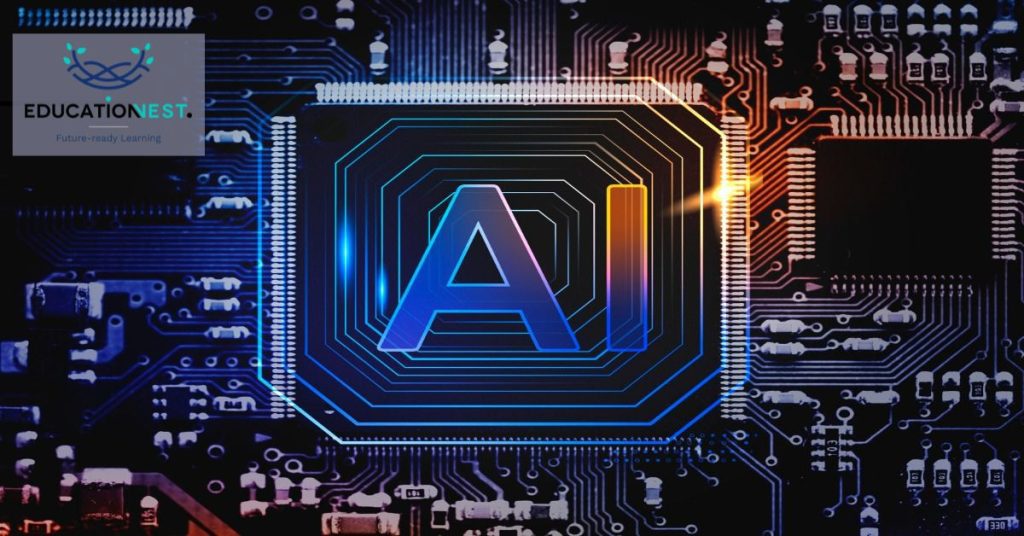
Improved Teams Experience
Microsoft Teams is widely used for business communications, and Copilot can significantly increase its efficiency. You can use it to set up meetings, summarize key discussion points, list action items, generate notes, capture discussions, and facilitate effective collaboration. Also, it becomes easier to integrate with other apps and share relevant files and documents.
For instance, you can use real-time transcriptions for team meetings for text-based records of important meetings. You can also ask the Copilot for real-time suggestions, follow-up questions, different perspectives, and opinions. As soon as the meeting ends, you may highlight key decisions and send summary notes to all participants.
Automating Content Generation
As Microsoft Copilot is a conversational interface, it helps generate a variety of content, like emails, slides, reports, and tables, with the help of prompts. All you need to do is ensure proper guidelines and requirements are followed, and it will do the rest of the job. Besides, this AI tool can generate different responses for the same prompts with even the slightest modifications. This can save you a lot of time as you get instant results without compromising on quality.
For instance, you can use Microsoft Copilot to generate PowerPoint presentations from relevant documents. You can ask this AI productivity tool to include informative graphs and figures, tables, and charts to enhance its visual appeal.
Intelligent Email Management
Email is crucial for business communication, and it becomes a hectic task to check all inboxes, sort and organize mailboxes, send bulk emails, use automated mail for marketing and advertising, catch up, and send reminders. However, Copilot in Outlook can streamline email management and help you prepare professional emails, generate important summaries, personalize responses, and send reminders for important commitments.
For instance, you can ask for optimal meeting times using calendar insights. Also, you can send automated reminders to different participants before the start of the meeting. You can prioritize emails from important contacts that require immediate attention. For sorting, you can create specific rules using Microsoft Copilot.
Read More
Top 7 Features to Look For in an AI Presentation Tool
What is Prompt Engineering? A Beginner’s Guide to Crafting Effective AI Prompts
What is Generative AI? The Technology Behind Creativity
Best Practices for Effective Prompt Engineering: Tips to Get the Most Out of AI Models
Final Words
Copilot makes working with the Microsoft ecosystem easier as you can use it in Teams, Outlook, Word, Excel, PowerPoint, OneNote, and others. It can act like an intelligent digital assistant and carry out your requests, like drafting emails, editing documents, generating innovative ideas, creating presentations, and more. Therefore, integrate Copilot into your workflows and make the best use of it.
Education Nest helps you with top-quality training and development programs curated specifically for corporate setups. It is one of the best online corporate training providers in Delhi NCR and ensures the best enterprise learning path for improving professional competencies.
For more details, reach out to us today.
