Are you tired of slow database performance? Do you want to take your SQL Server database to the next level? Look no further than our blog on SQL Server triggers! Our expert team has compiled a list of the best tips and tricks to help you optimize your database performance using SQL Server triggers.
Whether you’re a seasoned SQL Server developer or just starting out, our blog has something for everyone. So, join us on our journey to better database performance and learn how to leverage the power of SQL Server triggers.
The most critical differences between triggers and stored procedures are:
- Spurs can’t be turned on or run by hand.
- There is no way that parameters will be sent to triggers.
- A transaction cannot be committed or rolled back within a trigger.
Syntax of SQL Server Triggers
In SQL Server, you can make a trigger with the CREATE TRIGGER statement, as shown below:
CREATE TRIGGER schema.trigger_name
ON table_name
AFTER {INSERT, UPDATE, DELETE}
[NOT FOR REPLICATION]
AS
{SQL_Statements}
These examples show how to use the parameters of this syntax:
- Schema :This optional argument says which schema the new trigger is part of.
- Trigger name: This is a required argument that gives the name of the new trigger.
- Table name: This parameter is required to tell the trigger what table it should work on. The AFTER clause needs to be written next to the table name. This is where events like INSERT, UPDATE, and DELETE could be recorded.
- NOT FOR REPLICATION: This setting tells SQL Server not to run the trigger whenever data changes during a replication process.
- SQL Statements :The SQL Statements variable holds one or more SQL statements used to do things when certain events happen.
How can we use SQL Server Triggers?
Triggers are helpful when we want to do certain things automatically when certain conditions are met. For example, we need to know how often and when changes are made to a constantly changing table. In this case, we could trigger the required data into a different table if there were any changes to the primary table.
A SQL Server trigger example
Let’s examine how SQL Server triggers can make our jobs easier. To begin, we may use the following statements to create a table called “Employee”:
CREATE TABLE Employee
(
Id INT PRIMARY KEY,
Name VARCHAR(45),
Salary INT,
Gender VARCHAR(12),
DepartmentId INT
)
- We will insert some record into this table as follows:
INSERT INTO Employee VALUES (1,’Steffan’, 82000, ‘Male’, 3),
(2,’Amelie’, 52000, ‘Female’, 2),
(3,’Antonio’, 25000, ‘male’, 1),
(4,’Marco’, 47000, ‘Male’, 2),
(5,’Eliana’, 46000, ‘Female’, 3)
- We can verify the insert operation by using the SELECT statement. We will get the below output:
SELECT * FROM Employee;
CREATE TABLE Employee_Audit_Test
(
Id int IDENTITY,
Audit_Action text
)
- To automatically record transaction records of each operation, such as INSERT, UPDATE, or DELETE on the Employee table, we will additionally build a new table called “Employee Audit Test”:
CREATE TRIGGER trInsertEmployee
ON Employee
FOR INSERT
AS
BEGIN
Declare @Id int
SELECT @Id = Id from inserted
INSERT INTO Employee_Audit_Test
VALUES (‘New employee with Id = ‘ + CAST(@Id AS VARCHAR(10)) + ‘ is added at ‘ + CAST(Getdate() AS VARCHAR(22)))
END
- After creating a trigger, we will try to add the following record into the table:
INSERT INTO Employee VALUES (6,’Peter’, 62000, ‘Male’, 3)
- We are going to create another trigger to store transaction records of each delete operation on the Employee table into the Employee_Audit_Test table. We can create the delete trigger using the below statement:
CREATE TRIGGER trDeleteEmployee
ON Employee
FOR DELETE
AS
BEGIN
Declare @Id int
SELECT @Id = Id from deleted
INSERT INTO Employee_Audit_Test
VALUES (‘An existing employee with Id = ‘ + CAST(@Id AS VARCHAR(10)) + ‘ is deleted at ‘ + CAST(Getdate() AS VARCHAR(22)))
END
- After creating a trigger, we will delete a record from the Employee table:
DELETE FROM Employee WHERE Id = 2;
In both the triggers code, you will notice these lines:
SELECT @Id = Id from inserted
SELECT @Id = Id from deleted
Here, you can add and remove tables specific to SQL Server. When a new row is added to the main table, the inserted table copies it. The row you deleted from the first table is now in the deleted table.
Types of SQL Server Triggers
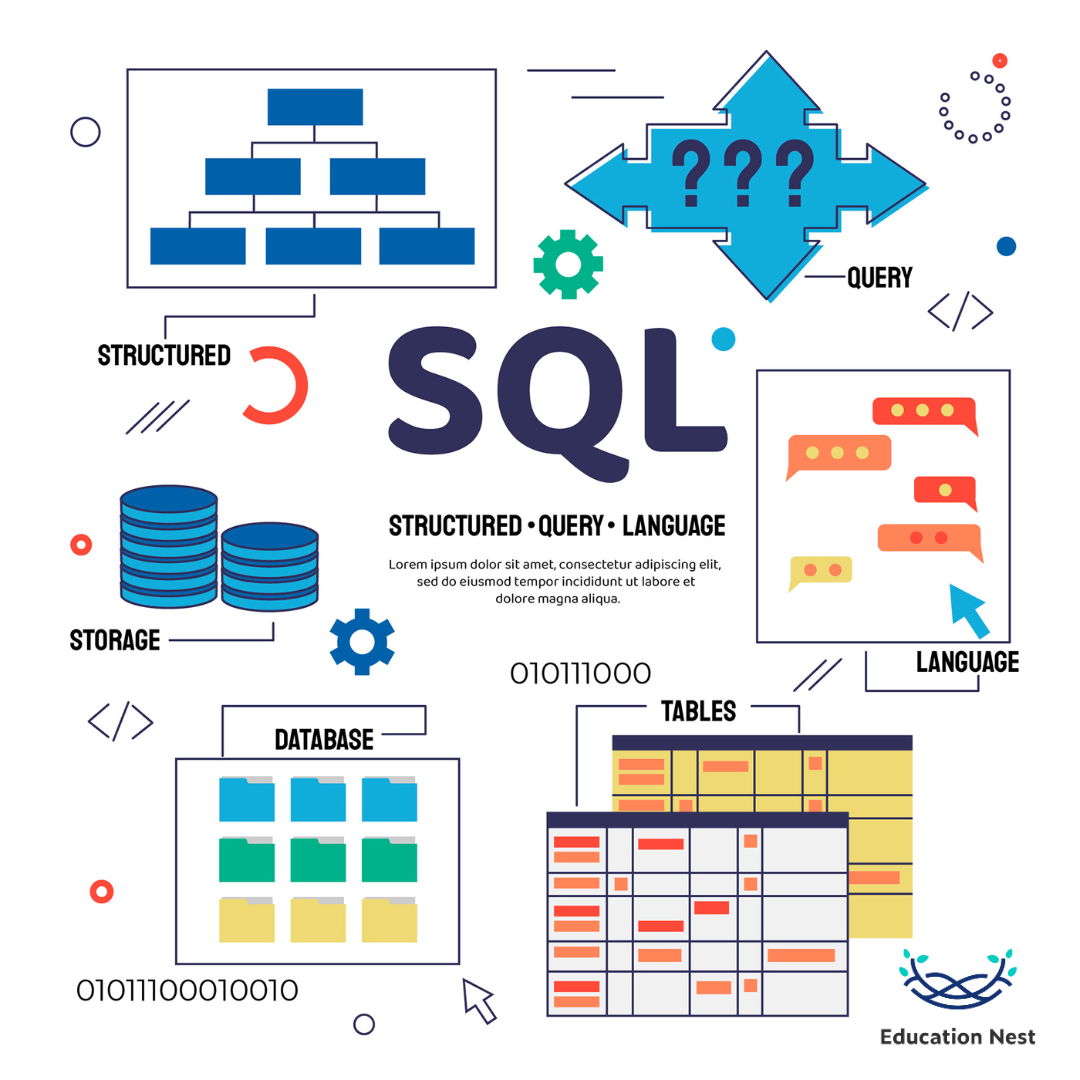
There are three main types of triggers in SQL Server:
- Data Definition Language (DDL)
- Data Manipulation Triggers Language (DML)
- Logon Triggers.
DDL Triggers
DDL events, like CREATE, ALTER, and DROP statements, set off DDL triggers. We can build these triggers at the database or server level, depending on the DDL events. Also, it may run if specific system-defined stored procedures that do things like DDL are called.
When the following happens, you need DDL triggers:
- Whenever it is necessary to stop changes to the database schema
- When we need to check for changes to the database schema
DML Triggers
DML Initiators like INSERT, UPDATE, and DELETE statements in the user’s table or view trigger DML triggers. Also, system-defined stored procedures may respond to it by doing operations similar to DML.
There are two different kinds of DML triggers:
- After Triggers
- Instead Of Triggers
You Must Like: Python’s Hidden Gems: 5 Amazing Python Libraries You Need to Know About
Logon Triggers
Logon triggers are the things that start fires when LOGON events happen. The LOGON event occurs when a user session is set up on a SQL Server instance after the authentication process of logging but before a user session is set up. Because of this, the SQL Server error log will show both the messages from the PRINT statement and any errors caused by the trigger. Authentication errors make it impossible to use logon triggers. To audit and manage server sessions, these triggers can be used to keep track of login activity or limit the number of sessions a given login can have.
Advantages of SQL Server Triggers
When you use triggers in SQL Server, you get the following benefits:
- Triggers are used to set rules for database objects. If the rules aren’t met, changes are rolled back. The trigger will look at the data and make changes if they are needed.
- Triggers let us make sure that data is correct.
- Triggers are used to check that data is correct before it is added or changed.
- Triggers help us keep a record of what has happened.
- Triggers make SQL queries run faster because they don’t have to be compiled every time they are run.
- Triggers cut down on the amount of code on the client side, saving time and work.
- It’s easy to take care of a trigger.
Disadvantage things about Triggers
There are some problems with using triggers in SQL Server, such as:
- Longer validations can only be used with triggers.
- Triggers that happen automatically are used; the user has no idea when they happen. So, finding and fixing problems in the database layer is challenging.
- Triggers may cause the database server’s overhead to go up.
- We can give the same trigger action for different user actions, like INSERT and UPDATE, in a single CREATE TRIGGER statement.
- Triggers can only be made with the current database, but they can still reference things outside the database.
Conclusion
This is the end of this article about triggers in SQL. I hope you got the idea behind Triggers.
