Azure data lake is a service given by microsoft. There are alot of tools of azure available in the market today and it can be confusing for the users to choose the right one according to their needs.
In this blog post we will evaluate microsoft azure data lake and discuss everything about microsoft azure data lake such as Azure Data Lake Analytics, Azure Data Lake Benefits ,Azure Data Lake Security and Azure Data Lake Importance and Best Practices.
What is a microsoft azure data lake?
Azure Data Lake gives coders, data scientists, and analysts all the tools and services they need to store data of any size, shape, and speed. It helps with all kinds of processing and data analysis on different systems using different languages. Using batch, streaming, and interactive analytics, it makes it very easy and fast to store and take in data.
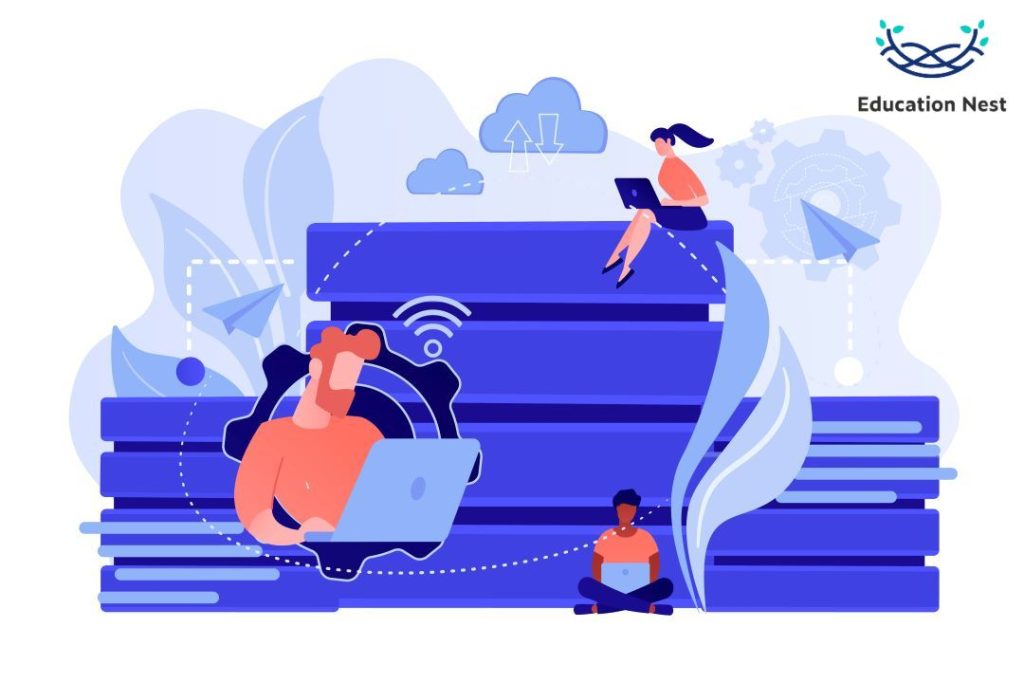
Azure data lake storage:
Azure Data Lake Storage (ADLS) is a secure and scalable Data Lake that helps with high-performance analytics tasks. It is sometimes called the Azure Data Lake Store. It gives organizations a single place to store a big amount of organizational data. It is very cheap and offers tiered storage as well as policy control. Hadoop Distributed File System is also used by ADLS to offer single sign-on and access limits. With Azure Data Lake Storage, we can use all the tools that work with HDFS.
Benefits of microsoft azure data lake
The Data Lake in Azure option is made for companies that want to use Big Data to their advantage. It provides a data platform that helps Developers, Data Scientists, and Analysts store data of any size and format and do all kinds of processing and analytics across multiple platforms using different computer languages. It can also work with solutions that are already in place, such as security and identity management systems. It also works with cloud platforms and other data warehouses. It can be helpful for groups that want to:
- Low storage cost: With features like changing data from hot to cold storage, a life-cycle management system, high power, backup storage, and more, Azure storage has become a low-cost way to store data.
- More Reliable: Users can make copies of their data in Azure Storage in case their data center goes down or there is a natural disaster. Also, the advanced threat detection system works with the data storage to find harmful programs or software that could hurt the data or get into your private information.
- More Scalable: Azure is very flexible, and in some parts of the world, it can handle up to 500 petabytes. But in the US and Europe, you can only have 2 petabytes. It can be scaled both horizontally and vertically.
- Access to Azure Active Directory: You can use Role-Based Access Control (RBAC) or identity in the systems with Azure Active Directory (AAD). The service principal can take care of all the applications for these names. If a service wants to connect to the principal, the service principal stores the principal’s credentials. Managed identities, on the other hand, are already connected to the service, so there is no need to handle credential storage.
Also Read:
Getting Started with Azure Cosmos DB: A Complete Guide
Azure Data Lake Security
Security shouldn’t be a choice when putting together a Big Data solution. To meet security standards and limit who can see private information, data must be protected both while it is in transit and while it is at rest. ADLS has a lot of security features, so users don’t have to worry about their assets when they are stored in the ADLS system. Through the integrated Azure Active Directory, users can track speed, check how it’s being used, and control who has access.
- Encrypted Data: ADLS encrypts data both while it is in transit and while it is at rest. It does this by encrypting data on the server side with the help of keys, including keys controlled by the customer in the Azure Key Vault.
- Control: ADLS controls access by letting files and folders stored in its system use access control lists (ACL) that work with POSIX. It also takes care of authentication by integrating AAD based on OAuth tokens from identity providers that are accepted. The user’s security group information will be stored in tokens, and this information will be sent to all of the ADLS servers.
- Key types of encrypted data: ADLS encrypts and decrypts data with a Master Encryption Key (MEK) that is kept in Azure’s key vault. Users can take care of this key themselves, but if they lose it, they may not be able to get their info back if they don’t have the key.
Working model of Azure Data Lake
Azure Data Lake is built on Azure Blob storage, which is Microsoft’s cloud-based data storage service. It works with other Azure services, like Azure Data Factory, which is used to create and run extract, transform, and load (ETL) and extract, load, and transform (ELT) tasks.
Conclusion
Azure Data Lake is a main part of Microsoft’s cloud service. Sign up for one of the best online Azure courses to get started and take the first step toward becoming an expert in Microsoft’s cloud service provider. I hope your goal to learn about Azure Data Lake has been met in this blog post.
