The CCC online test is a special type of test you can take online. “CCC” is short for “Course on Computer Concepts.” It is a test meant to find out how much you know about computers and how they work. Imagine you are using a computer, a smartphone, or a tablet. You might know how to use these devices, but the CCC online test goes further. It asks questions to see if you understand how computers work, how to stay safe online, and how to use common computer programs.
People take the CCC test online for a variety of reasons. Some do it to learn about computers, while others might need it for work or school. It is a way to show that you know a lot about how computers work. So, if you want to learn more about computers and test your knowledge, the CCC online test might be just what you need. In this blog, we will provide you with CCC online test 50 questions which you can learn. You can consider it as a CCC mock test for yourself.
Before moving towards questions, here are a few important details you must know about the CCC online test.
What is the format of the CCC online test?
The CCC Online Test has 100 multiple-choice and true/false questions, and to pass the NIELIT CCC Exam, you need to get 50 of them right.
Is the CCC exam free?
No, the CCC online test is not free. You need to pay Rs.500.00 + Service tax as applicable in order to take the test.
Now, let’s have a look at 50 sample CCC online test questions.
Sample CCC Online Test Questions with Answers
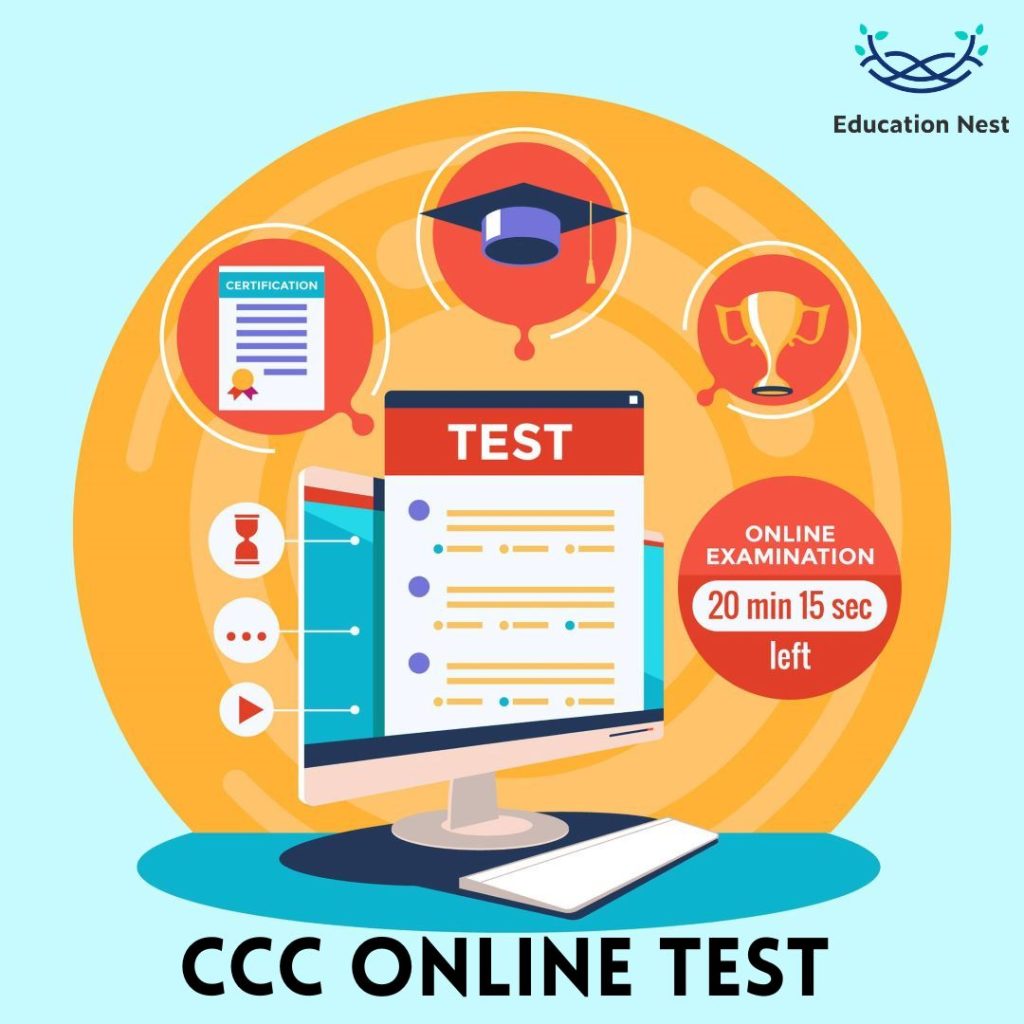
Question: What does “CPU” stand for?
Answer: Central Processing Unit.
Question: Which type of software helps you browse the internet?
Answer: Web browser.
Question: What is the full form of “HTML”?
Answer: HyperText Markup Language.
Question: What do we call small pictures or symbols used in text messages?
Answer: Emojis.
Question: Which key is used to capitalize a single letter?
Answer: Shift key.
Question: What is the main purpose of a spreadsheet software?
Answer: Organizing and analyzing data.
Question: Which type of memory is non-volatile and retains data even when the power is turned off?
Answer: ROM (Read-Only Memory).
Question: What is the basic unit of digital information?
Answer: Bit.
Question: What is the purpose of a firewall in computer security?
Answer: To block unauthorized access.
Question: What does the acronym “PDF” stand for?
Answer: Portable Document Format.
Question: Which type of software is used for creating slideshows?
Answer: Presentation software.
Question: What is a URL?
Answer: Uniform Resource Locator (web address).
Question: Which key combination is used to copy selected text?
Answer: Ctrl + C.
Question: What is the role of an operating system?
Answer: To manage computer hardware and software.
Question: What does “RAM” stand for?
Answer: Random Access Memory.
Question: Which type of file format is commonly used for images with transparent backgrounds?
Answer: PNG (Portable Network Graphics).
Question: Which key combination is used to paste copied text?
Answer: Ctrl + V.
Question: What is the function of an email attachment?
Answer: To send files along with an email.
Question: What does “URL” stand for?
Answer: Uniform Resource Locator.
Question: What is the purpose of a spreadsheet’s “formula” feature?
Answer: To perform calculations on data.
Question: What does “LAN” stand for in computer networking?
Answer: Local Area Network.
Question: Which computer component contains the “brain” of the computer?
Answer: CPU (Central Processing Unit).
Question: What does “USB” stand for?
Answer: Universal Serial Bus.
Question: Which key is used to delete characters to the right of the cursor?
Answer: Delete key.
Question: What is the function of a “browser cache”?
Answer: To store website data for faster loading.
Question: What does “GUI” stand for?
Answer: Graphical User Interface.
Question: Which key is used to undo the last action?
Answer: Ctrl + Z.
Question: What is the purpose of an “algorithm”?
Answer: To provide step-by-step instructions for solving a problem.
Question: Which type of software is used to create and edit text documents?
Answer: Word processing software.
Question: What does “WIFI” stand for?
Answer: Wireless Fidelity.
Question: What is the primary function of an input device?
Answer: To enter data into a computer.
Question: What is the purpose of the “Ctrl + S” keyboard shortcut?
Answer: To save the current document.
Question: Which type of storage is faster: SSD or HDD?
Answer: SSD (Solid State Drive).
Question: What does “URL” refer to on the internet?
Answer: The address of a web page.
Question: What is the function of an “antivirus” software?
Answer: To protect a computer from malware and viruses.
Also Read:
Top 10 In-demand Skills: How To Build A Rewarding Career
Question: Which key combination is used to cut selected text?
Answer: Ctrl + X.
Question: What is the purpose of an “IP address” in networking?
Answer: To uniquely identify devices on a network.
Question: Which computer component stores data even after the computer is turned off?
Answer: Hard disk drive (HDD).
Question: What does “HTTP” stand for?
Answer: HyperText Transfer Protocol.
Question: Which key is used to move the cursor to the beginning of a line?
Answer: Home key.
Question: What is a “browser”?
Answer: A program used to access and view websites.
Question: Which type of software is used for creating artwork and illustrations?
Answer: Graphic design software.
Question: What is the purpose of a “search engine” on the internet?
Answer: To help find information on the web.
Question: What is the full form of “CPU”?
Answer: Central Processing Unit.
Question: Which key combination is used to print a document?
Answer: Ctrl + P.
Question: What is a “cursor” on a computer screen?
Answer: A blinking symbol that shows where you’re typing or clicking.
Question: What is the function of a “hyperlink” on a web page?
Answer: To link to another webpage or resource.
Question: What does “PDF” stand for?
Answer: Portable Document Format.
Question: Which key is used to move the cursor to the end of a line?
Answer: End key.
Question: What is the purpose of a “folder” on a computer?
Answer: To organize and store files and documents.
You can consider the above questions as a CCC mock test and prepare for your exam.
Below are a few FAQs which will clear your doubts regarding the CCC online test.
Frequently Asked Questions
What are the passing marks for CCC online?
At least 50% marks are needed to pass the NIELIT CCC exam. In the NIELIT CCC Result, any candidate who gets less than the minimum marks will not be considered chosen.
Is there negative marking in the CCC online test?
No, there is no negative marking the exam. The exam consists of 100 questions of one mark each.
Can you take the CCC exam after 1st attempt?
Yes, you can take the CCC exam again in another cycle.
What is the syllabus for the CCC exam?
The CCC Course stands for a Course on Computer Networks. The CCC Course Syllabus covers all the important computer topics, from the most basic to the most advanced, such as the Internet, the World Wide Web, Web Browsers, GUI-based Operating Systems, Word Processing, Social Networking, Making Formal Presentations, etc.
How often does CCC happen?
The NIELIT holds the CCC examination every month. The CCC exam is offered so that qualified people can work as computer operators in both the private and public sectors.
