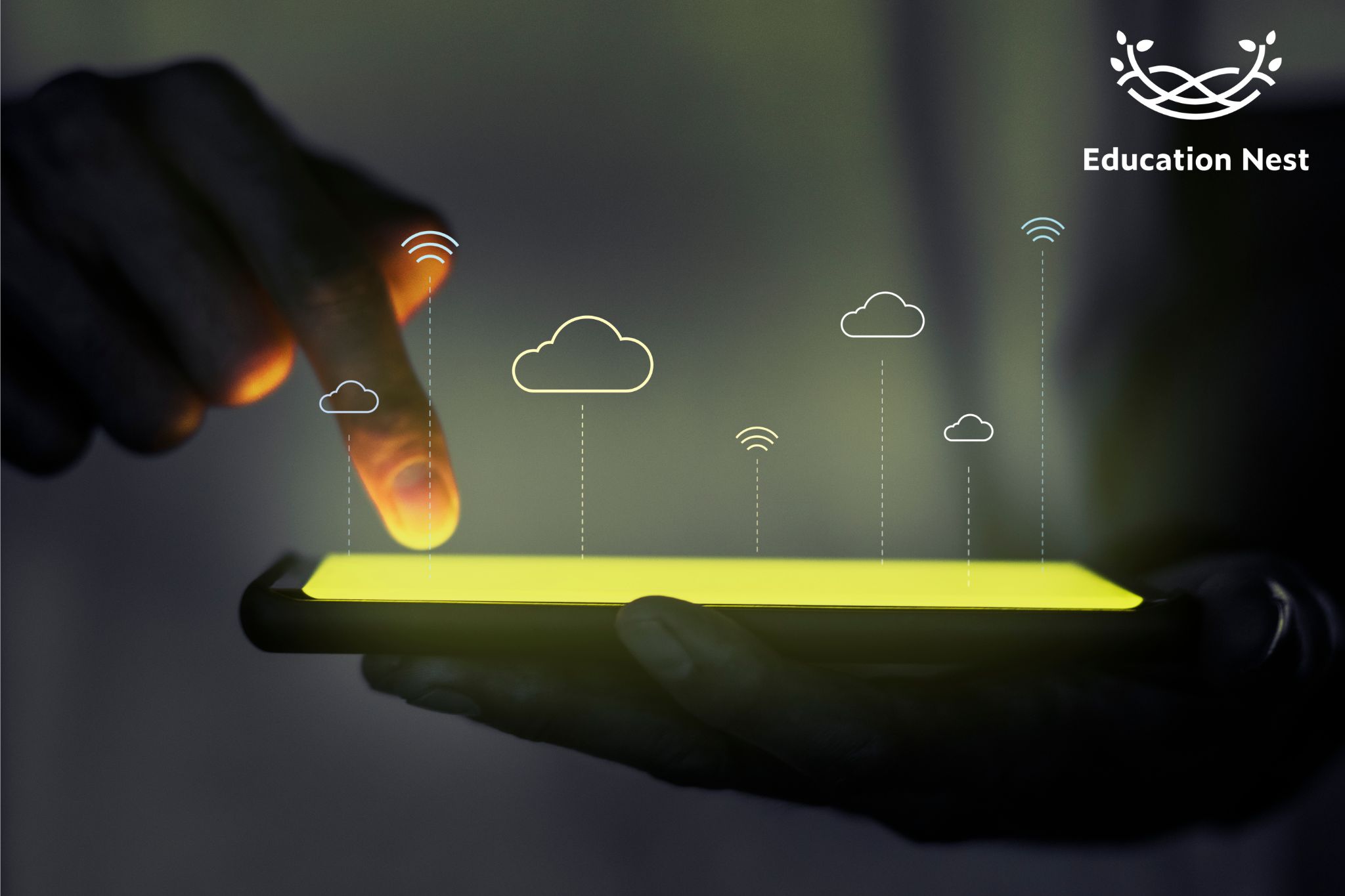
Azure Sentinel is a Security Orchestration and Automated Response (SOAR) and Security Information and Event Management (SIEM) system for Microsoft’s Azure cloud. It can be used as a single hub to monitor and respond to security threats. It gathers data from many different sources, figures out how the data relate to each other, and then shows the data visualization of the information in one place.
Cloud-based and offering real-time security insights and automated incident response, Azure Sentinel is a SIEM solution built from the ground up for the cloud. The training and certification in the Azure Sentinel SIEM program will teach you how to set up and manage a cloud-native environment.
What Is The Use Of Azure Sentinel?
- It helps with information gathering, threat identification, investigation, and resolution.
- As a result, businesses have access to superior threat intelligence and analytics.
- It also has advanced machine learning features that help security analysts analyze their environment and look for threats or strange behavior.
- It can be easily implemented in both standalone and shared environments. In a multi-tenant scenario, it will be set up on each tenant, and Azure Lighthouse will be used to get a single view of all tenants.
- Azure Sentinel can handle problems with built-in orchestration quickly and easily, and it’s also easy to automate tasks that are done repeatedly. It can use playbooks to make security orchestration simpler.
Azure Sentinel Architecture
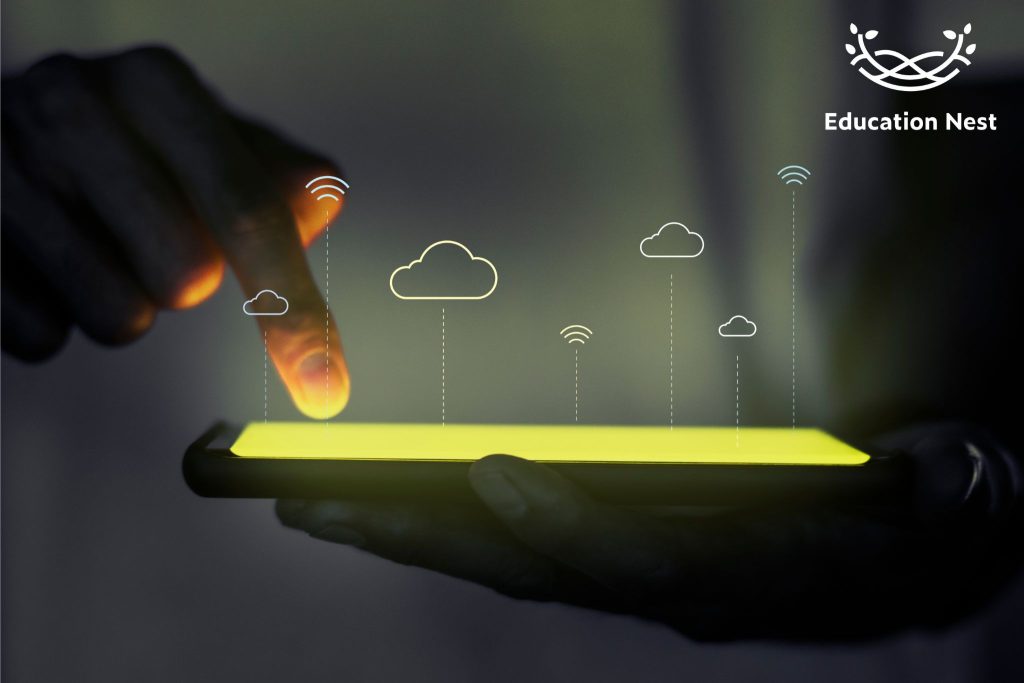
Data collected by Azure Sentinel from the various data sources you set up will need to be stored, just as it would be for any other security information and event management (SIEM) system.
The Log Analytics workspace of your choice will house the data that Azure Sentinel has collected. A fresh workspace can be made, or an existing one can be utilized. Because alert rules and investigations are not portable between workspaces, it is recommended that you use a separate workspace solely for Azure Sentinel.
Components of Azure Sentinel
In-built dashboards make it easy to see the big picture of the events generated by the services you’ve connected to. You can also create custom workbooks to see the data however you want.
Incidents and Cases: A case lists all the information about an investigation. Depending on the analytics you set up, it may include a single alert or multiple alerts. Warnings triggered by analytical rule sets Multiple notifications may pertain to the same incident. With the help of the investigation graph, they can determine if any other exposed areas need more research. An individual can be given responsibility for investigating an incident.
Hunting: This is a good tool for security analysts and investigators who must look for possible security holes before they happen. Kusto Query Language (KQL) is what drives the search functionality. Microsoft included several predefined queries, and new ones can be made. Once a question has been constructed, it can be saved as an analytic task and executed later.
Connectors for Importing Data: Connectors are already installed to make it easier to import data from Microsoft and partner solutions. Later in this chapter, you’ll learn about additional data bridges.
Playbooks: In Azure Sentinel, a playbook is a set of predefined actions to take when an alert is received. Playbooks make use of Azure Logic Apps’ automation and orchestration capabilities. They make it possible to respond to analytics-generated signals in a coordinated and hands-off fashion.
Analytics: Analytics allows you to create alerts in Kusto Query Language (KQL).
Definable rule sets that can be applied to all ingested data in a search for threats Connections to Microsoft sources like Microsoft Defender ATP and Cloud App Security are provided, and many pre-built rules are also available. Additionally, query-base custom rules are general. These can be set to activate at regular intervals. Each rule violation can trigger an incident and initiate a set of play instructions.
The Azure Sentinel Community page on GitHub gives you access to detections based on different data sources that can be used to make alerts and deal with security threats in your environment. Hunting query examples, playbooks, and more are on the Azure Sentinel Community page.
Workspace: A workspace in Log Analytics is essentially a container for data and settings. Azure Sentinel will put your data from different sources in this container. Having a single Azure Sentinel-specific workspace is highly recommended.
Read More: How to Accelerate Your Software Development with Azure DevOps
Azure Sentinel Tutorial
Tutorial on Using Microsoft Azure Sentinel
- Here’s how to set up Azure Sentinel:
Open Azure Sentinel –
Set up a fresh sentinel
Select the “Create” button.
Set up a place to work
- If the resource group you want to use still needs to be present, add it.
Type in the name of the instance
Placed within the area
Select Edit/Create/Review.
- Analyze + Generate
Stay patient while the instance is being created. It will take no more than two minutes.
Following its completion, our instance name will appear in the space provided.
If you select your newly created instance and then click the Overview tab, you will see the following:
Here (1): The name you gave to the instance you made
You can view the status of your newly created instance (2). Guides & News
For updates and how to get them, select the News & Guides tab.
- In this section, data collectors can be added to your instance.
Select the “Link” option.
- You’ll see more information on the right if you click on a data connector.
In this case, we’ll go with the first option: Agari’s Anti-Phishing and Brand Security.
- The next step is to invest in the data connector’s application programming interface (API) that best fits your needs.
- This section is called “Workbooks.
The workbook’s blank templates can be saved here. You can choose from several different notebooks.
With Microsoft Sentinel, you can look at your data in the cloud and on-premises and get useful security information immediately. Understanding Azure cloud security operations is only possible with this information.
This article gives you sample questions and answers that will help you ace your Microsoft Sentinel interview.
Microsoft’s Sentinel Questions for an interview
- What does it mean that Microsoft Sentinel is considered a cloud-native SIEM?
- How long does Microsoft Sentinel’s free data retention period last?
- Which data connectors does Microsoft Sentinel support, and what are they used for?
- How do you query data in Microsoft Sentinel?
- So, what exactly is an ASIM or an Advanced Security Information Model?
- What do you need to start when integrating Microsoft Sentinel with Azure Active Directory?
- How many directory-specific Azure rules can be made?
- What are the different functions of Microsoft Sentinel?
- Which search and query framework does Microsoft Sentinel use for its hunting tools?
- When is an alert received from Microsoft Defender for the Cloud, and which template rule can be used to create an incident?
Conclusion
Azure Sentinel is a powerful, cloud-native SIEM tool that performs SIEM and SOAR functions. Azure Sentinel has built-in AI that allows it to recognize threats and respond appropriately to them.
It helps monitor everything in your infrastructure, from the cloud to your on-premises servers, workstations, and mobile devices.

