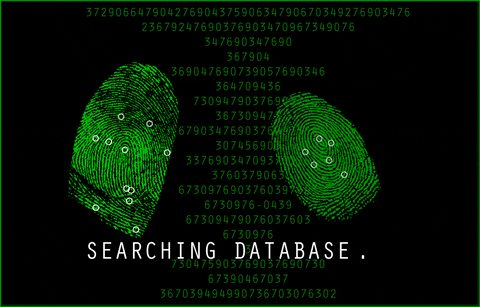
Database: A term we have all heard since school, right? But what is Database in computer? The Database is a set of interconnected data that makes it easy to find, add, and delete information.
In this blog, we will learn what is database management system is, along with examples. We will also learn about types of databases and more. So, without further ado, let us begin by understanding DBMS.
Firstly, let us first understand what a database is.
What is a Database in a Computer?
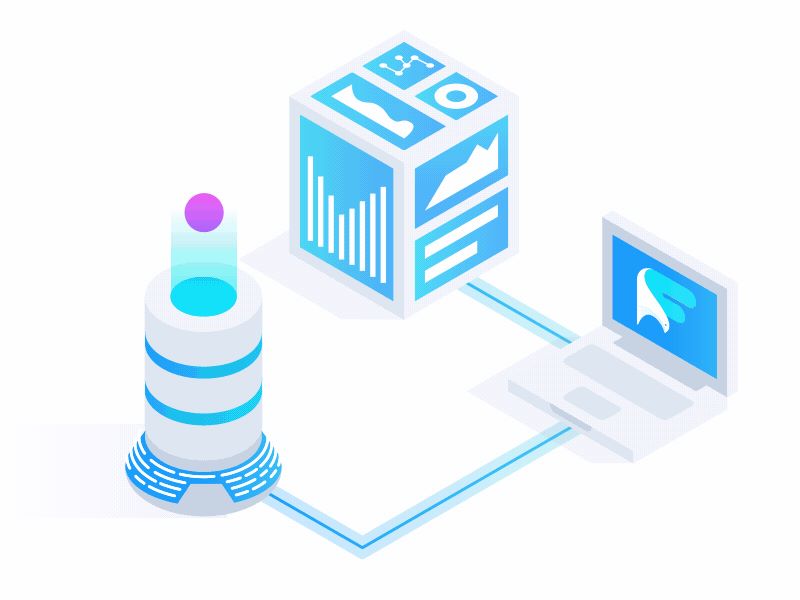
A database is a set of information organized in a certain way and stored in a computer so that it is easy to find. A database management system is a software segment used to store and organize data. Most of the time, when people say “database,” they mean the whole system, which includes the data, the DBMS, and the applications that go with it.
Most databases used today describe data in rows and columns in a series of tables. This makes it easier to process the data and ask questions about it. This makes it easy to get to the information, use it, change it, keep it up to date, control it, and organize it. Most databases use Structured Query Language (SQL) to enter and retrieve data.
Secondly, let’s look at the meaning of DBMS.
What is a Database Management System?

DBMS stands for “database management system.” It is a computer program that is used to manage databases. Database management systems (DBMSs) connect databases to their end users, making adding, retrieving, changing, and deleting information easier.
- The DBMS takes care of the Database, the database engines, and the database schema. This lets users and other applications access, change, and get data from the Database. This helps ensure data is safe, correct, consistent, and standardized across all data administration processes.
- Normalization is a way to design database schemas that helps DBMS organize data more efficiently by splitting a large table into smaller tables if any attributes have duplicate values. Database management systems (DBMS) provide significant advantages over conventional file systems.
- There are different database management systems, each with its data model, way of distributing the Database, and the number of users. Most installations are of relational, distributed, hierarchical, object-oriented, or network DBMS programs.
Moving forward, we will now look at the types of databases.
Types of Database
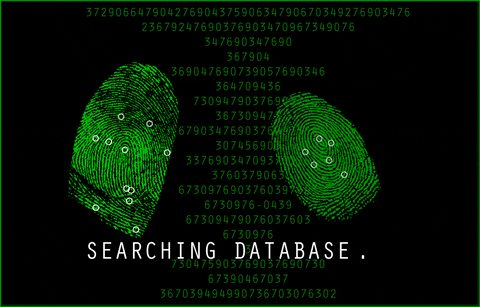
There are different types of database systems. Depending on how the company analyzes its data, it needs other databases.
Relational Databases
When the Internet became popular in the 1980s, relational databases became very popular very quickly. Relational databases use tables with columns and rows to store their data. The relational Database is the most useful and powerful way to get well-organized data.
Object-Oriented Databases
Databases that focus on object data are stored in the same way that objects are stored in object-oriented programming: as objects.
Distributed Databases
Simply put, a distributed database is a place to store data that is spread out over more than one place. The information could be stored in a central database or on different computers and networks.
Data Warehouses
A data warehouse is a database created to make it manageable to find and analyze data quickly.
NoSQL Databases
Non-relational databases, also called NoSQL databases, are made to store and manage a wide range of data types that can’t be represented in a traditional relational database. NoSQL databases became more critical as the number and complexity of websites and web apps grew.
Graph Databases
In a graph database, information is set up based on how things are linked.
OLTP Databases
An online transaction processing (OLTP) database is a fast, analytical database that can handle a lot of user transactions at the same time.
These are simply a few of the hundreds of database systems used today. There are also databases for science, finance, and other fields that a much smaller number of people use. Databases are changing in new ways because of several things, like the fact that there are now so many different types of databases and the vast effects of the cloud and automation. Some of the newest data sets are:
Open Source Database
The term “open source database system” refers to a database system for which the code is freely available to the public.
Cloud Databases
A cloud database is a place where data is stored in the cloud. This can be on a public, private, or hybrid cloud platform.
The two main types of cloud databases are:
- Database as a service (DaaS) and traditional (DBaaS)
- Multi-Model Database
Multi-Model databases are databases that can work with more than one model. This means that they can store many different kinds of data.
Document/JSON Database
Document databases are a modern alternative to relational databases. They are best for storing, retrieving, and managing information in JSON format that is related to documents.
Self-Driving Database
Cloud-based autonomous databases also called “self-driving databases,” use machine learning to automate database tuning, security, backups, upgrades, and other mundane administrative tasks that used to be done by humans.
Read More: An Answer Key to the Top Data Analyst Interview Questions
What is a Database in SQL?
A database in SQL (Structured Query Language) is a collection of organized and structured data that can be accessed, managed, and updated systematically. It is a digital storage system that allows users to store, retrieve, and collect data efficiently.
In SQL, databases are used to store large amounts of data in a structured manner, and businesses, organizations, and individuals often use them to manage and analyze data. SQL is the most widely used language for managing databases, and it provides a range of commands and functions that can be used to create, modify, and query databases.
Some examples of databases in SQL include MySQL, Oracle, Microsoft SQL Server, and PostgreSQL, among others. These databases can store different data types, including text, numbers, dates, images, etc.
Database for Improved Performance and Decision Making
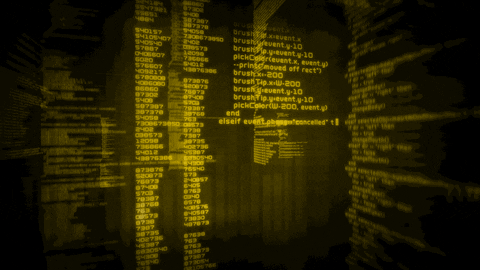
Associations have access to more data than ever because the Internet of Things can collect and send vast amounts of information about everyday activities and industries worldwide. Modern database technology has enabled businesses to use them for much more than just storing data and processing transactions.
- With the help of databases and other computing and business intelligence tools, organizations can use the data they collect to improve operations, make better decisions, and improve their ability to adapt and grow.
- With more data coming in, it’s more important than ever for businesses to maximize access to and throughput of data.
- A growing organization needs a platform that can meet its performance, scalability, and flexibility needs.
- The data collected by self-driving cars should make these features much better.
- Business users can take charge of their data with self-driving databases, which automate tedious and expensive manual tasks.
- Users gain control and independence when building and using databases independently while still meeting essential security requirements.
Conclusion
Databases, other business intelligence (BI), and computing tools help business professionals make better, more informed decisions and make their organizations more flexible and scalable. Databases are changing because of many things, such as new types of databases, technology, automation progress, and the cloud. Education Nest offers efficient and professional courses which can help you in mastering DBMS. To learn more, visit educationnest.com.

