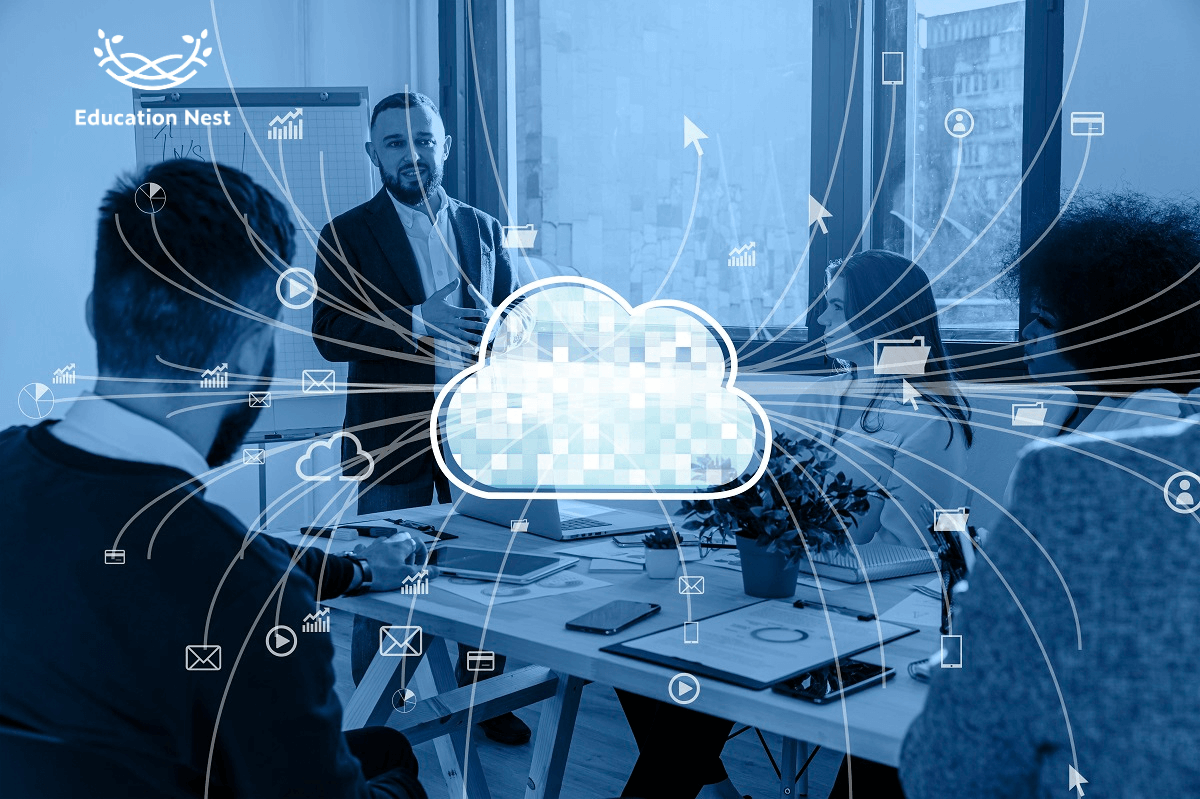
Unlock the full potential of workflow rules in Salesforce with “The Ultimate Guide to Optimizing Workflow Rules in Salesforce.” In this blog, we dive deep into the world of Salesforce automation and show you how to leverage workflow rules to streamline your processes, boost productivity, and drive success. Whether you’re a beginner or an experienced Salesforce user, this guide has something for everyone. Get ready to take your Salesforce game to the next level with expert tips, practical examples, and insider secrets. Don’t miss out on this opportunity to become a workflow rules master. Learn Now!
What are Workflow Rules in Salesforce?
Workflow rules accelerate business operations by automating specific actions and procedures within the Salesforce platform.
Salesforce workflow rules can help businesses automate operations and eliminate the need for human labor. Businesses can save a lot of time and money by automating repetitive tasks, allowing them to focus on more essential goals.
The process of creating workflow rules is made easy with the use of a drag-and-drop interface. These rules can be configured to activate in response to different events, including developing, modifying, or deleting a record. Automated updates and alarms can be conveniently sent by scheduling tasks at specific times.
Types of Workflow Rules of Salesforce
The set of rules provided enables users to engage in a diverse range of activities. These activities include sending emails, updating fields, creating tasks, etc. which are explained below in detail.
- Rule Criteria: The simplest workflow rule is that when a record meets specified criteria, an action is executed. When a new account is created, a processing rule can email the account manager.
- Workflow Based on Time: You can set a time-based trigger to do anything immediately or after a particular time. Create a time-based workflow rule to remind account managers to follow up with leads who last did something a long time ago.
- Field Update: This workflow rule modifies a field in a record based on previously defined factors. A workflow rule can update the lead’s state to “Contacted” after emailing.
- Email Alerts: This workflow rule sends an email to individuals who have signed up for it when specified circumstances are met. When a new lead is received, a processing rule can email the sales team.
- Task Creation: This workflow rule creates a task for a person or group when specified circumstances are met. A workflow rule can instruct a salesperson to contact a lead after a limited time.
You Must Read: What is Cipher? Its Algorithm and Explanation
An Example of Workflow Rules in Salesforce
Here’s an example of how a Workflow Rules in Salesforce might be used:
Assume your company has a mechanism to generate leads, such as collecting information from your website and passing them on to a salesperson to follow up. Ensure the salesperson contacts the lead within 24 hours of receiving the task. This increases the likelihood of the lead becoming a customer.
This may be accomplished by creating a workflow rule in Salesforce so that when a new lead is assigned to a salesperson, a task is automatically created for them. The sales representative might be prompted to contact the lead within 24 hours of receiving the job.
The following are the steps you would take to create this processing rule:
- Navigate to the Workflow Rules section on the Salesforce Setup page.
- In the “New Rule” window, click “Lead” to specify the item the rule should apply.
- Determine the purpose of the rules. The selection criterion in this situation would be “Assigned To is the same as [sales rep’s name]” and “Status is the same as “Open.”
- Set up the process’s action. Select “New Task” as the action type, then enter the task’s characteristics, such as its due date and description.
- Turn on the process rule.
- When a new lead is assigned to a salesperson, Salesforce will create an automatic task for them to follow up with the lead within 24 hours. This ensures that leads are involved as soon as possible, increasing the likelihood that they will become customers.
Limitations of Workflow Rules in Salesforce

Although Salesforce workflow rules are an excellent approach to automating operations and increasing efficiency, there are a few things you should be aware of. Here are some of the most notable Salesforce workflow rule limitations:
- Limited Complexity: It might be challenging to keep track of and manage workflow rules when there are a lot of circumstances and actions. Other automation tools, such as process builder or Apex code, may be more appropriate for complex cases.
- Limited Functionality: Workflow rules have a limited set of capabilities. For example, they can’t keep track of stuff, conduct math, or employ custom reasoning. In some cases, additional programming tools such as Process Builder or Apex code may be required.
- Order of Execution: Workflow rules are executed in a specific order, which may vary depending on how interdependent the rules are. If this is not handled appropriately, it may result in unusual behavior or difficulties.
- Government Limitations: Workflow rules are constrained by governors, which, like other Salesforce processes, can influence how well they perform. For example, the number of workflow rules that can be active simultaneously is limited.
Conclusion
Salesforce workflow rules can help businesses automate operations and eliminate the need for human labor. Businesses can save time and money by automating repetitive tasks, allowing them to focus on more essential goals.

