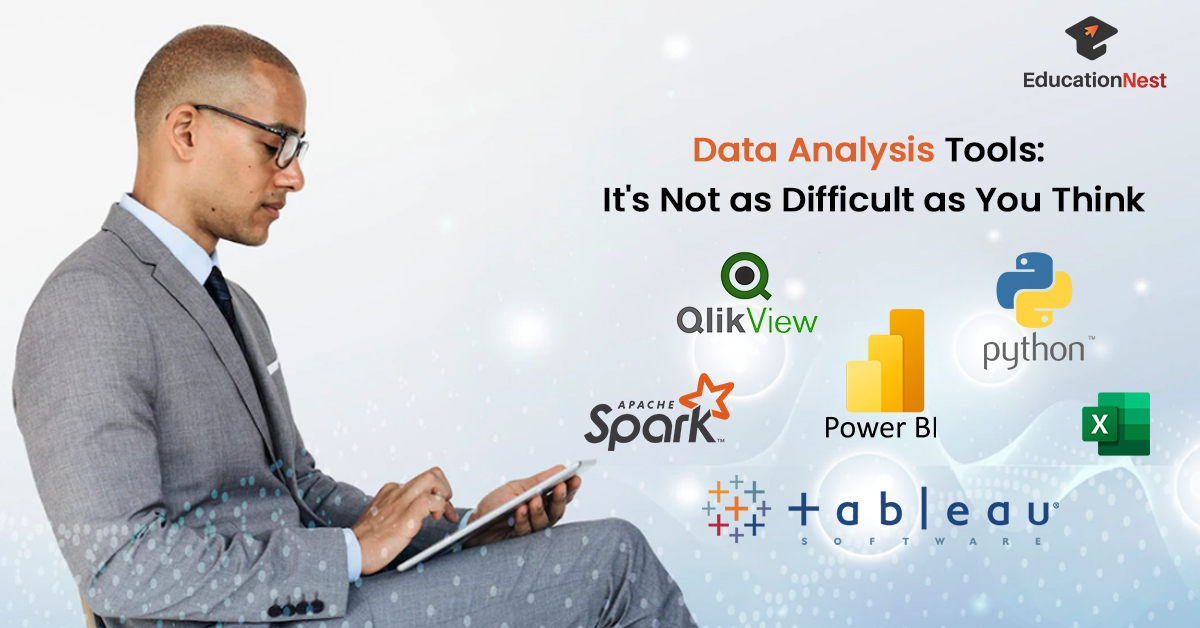
The amount of data created every day has skyrocketed over the years, and now approaches 2.5 quintillion bytes. This information is invaluable for running a company, gaining insights, and offering data-driven solutions. This data is being used often by data analysts, leading to the development of data analytics. Data analytics in the realms of finance, e-commerce, the media, and beyond has become commonplace.
There are a variety of data analytics tools available in the modern world that may be used to accomplish the goal of converting raw data into usable information and to carry out data analysis initiatives. It might be quite useful for making data-driven business choices. A data analyst’s primary duty is to extract useful information from data, which they may achieve by using a variety of data analytics softwares.
There are a wide variety of data analysis tools available, each one tailored to a certain purpose. There are situations when two instruments have similar benefits and drawbacks because they serve the same purpose. Because of this, locating suitable resources may be difficult.
What to Look for When Choosing an Analytics Program

When deciding on data analysis tools, it is important to keep in mind the following:
In terms of information, what does your company have access to? Do certain methods of analysis need to be applied to them? For instance, data modelling.
Approximately how much information do we have here? Data Mining?
In terms of complexity, how technical is the role? Do we have data analysts or data scientists on the case? Potential candidates: advertising and sales staff.
Have any preferences for the kinds of visuals you’d like to see? (like temperature maps)
How many employees does your business have? How much is the budget?
Also Read:
Breaking Down the Salary of a Data Analyst: What to Expect
Let us now learn about few of the Top Data Analysis Tools:
1. Python

When it comes to Data Analytics software, Python is among the most potent user-facing technologies. It has a comprehensive collection of packages and libraries preinstalled. Python is open-source software that comes with programmes like Matplotlib and Seaborn that may be used for advanced visualisation.
Pandas is a popular component of Python’s standard library for data analysis. Python is often considered the easiest and most flexible programming language to learn. It’s an advanced, OO language with a lot of potential.
Python has numerous uses in many different contexts. All the apps we use every day, from Google to Instagram to YouTube, have been programmed in Python.
Python is helpful for web development since it has a straightforward syntax and can be learned quickly. Frameworks like Django, Flask, Web2Py, Falcon, Sanic, and Pyramid are all possible with Python.
2. Excel

Excel, developed by Microsoft, is a sophisticated data analysis tool that is both user-friendly and comprehensive. It’s accessible, common, and simple to master since it’s built into the Microsoft Office toolkit. When it comes to analysing data, Microsoft Excel is a wonderful place to begin.
Excel’s Data Analytics Tool set provides several methods for doing statistical analysis. Excel’s graphs and charts will provide you with a simple way to understand and examine your data.
When it comes to storing data, visualising data, doing computations based on data, cleaning data, and reporting data in a comprehensible manner, Excel is one of the simplest tools to use. It looks fantastic on a resume.
3. Tableau

The purpose of Tableau, a Business Analytics Tool designed for data analysts, is to help users better see, analyse, and comprehend their data. Tableau is a quick analytics tool that can also investigate a broad variety of data formats, including spreadsheets, databases, Hadoop data, and cloud service data. As a result of its intuitive user interface, it is very practical. More efficient and engaging interactive dashboards may be created with less work.
Tableau is the industry standard because it frees you from the tedium of manual data preparation so that you can focus on your actual job.
Tableau is always innovating to better serve its customers, and recent improvements have made it easier than ever to create insightful dashboards, navigate large datasets, do rapid analyses, have your data updated in real time, and share your work in real time through mobile devices and the web.
4. Apache Sparks

Spark under the Apache framework is among the most actively developed data analytics software. It’s free and open-source, with an easy-to-use interface that guarantees data parallelism even when no explicit parallelism is present.
Spark is an application framework that preserves the flexibility and fault tolerance of MapReduce.
Spark technologies enable resilient databases, a read-only collection of objects partitioned over a number of devices to meet user demands.
5. Power BI

Microsoft’s Power BI is another potent business analytics tool. Data can be visualised, many data sources can be connected, and the results can be shared throughout the enterprise.
Power BI allows you to generate dynamic dashboards and reports from your data.
Microsoft Excel is only one of the many Data Analytics Tools that can be used with Power BI.
There are a number of combinations available, such as Power BI+ Azure and Power BI+ Office 360. Data analysis, protection across several office platforms, and data connectivity are all made easier with this.
6. QlikView

QlikView is a business analytics tool that can let you analyse data, visualise it, and do business intelligence tasks all on your own. Using tools like System Integration, Information Literacy, and Data Analytics, it seeks to speed up the value data can provide to businesses.
It has several options for customers, and some of them can be tried risk-free for 30 days. Over 50,000 satisfied users can attest to QlikView’s reliability.
It provides a variety of tools for making on-the-fly decisions and doing exploratory research. In addition to its unlimited storage capacity, it boasts a near-instant reaction time.
QlikView is helpful for seeing patterns and gathering data for making informed business choices. It saves money and makes sense economically.
With the help of the above mentioned analytics tools, data management gets easier. By learning these data analytics softwares, it helps you understand that getting hold of data is not as difficult as people think.
Conclusion
In summary, data analysis tools are essential assets that help individuals and businesses make sense of large sets of data. Whether you’re a novice or an expert, these tools provide user-friendly interfaces and powerful features to explore, visualize, and draw valuable insights from data. From improving decision-making to identifying trends, data analysis tools play a crucial role in leveraging the full potential of information. Embracing these tools can lead to smarter, more informed choices and ultimately contribute to the success of individuals and organizations in today’s data-driven world.

