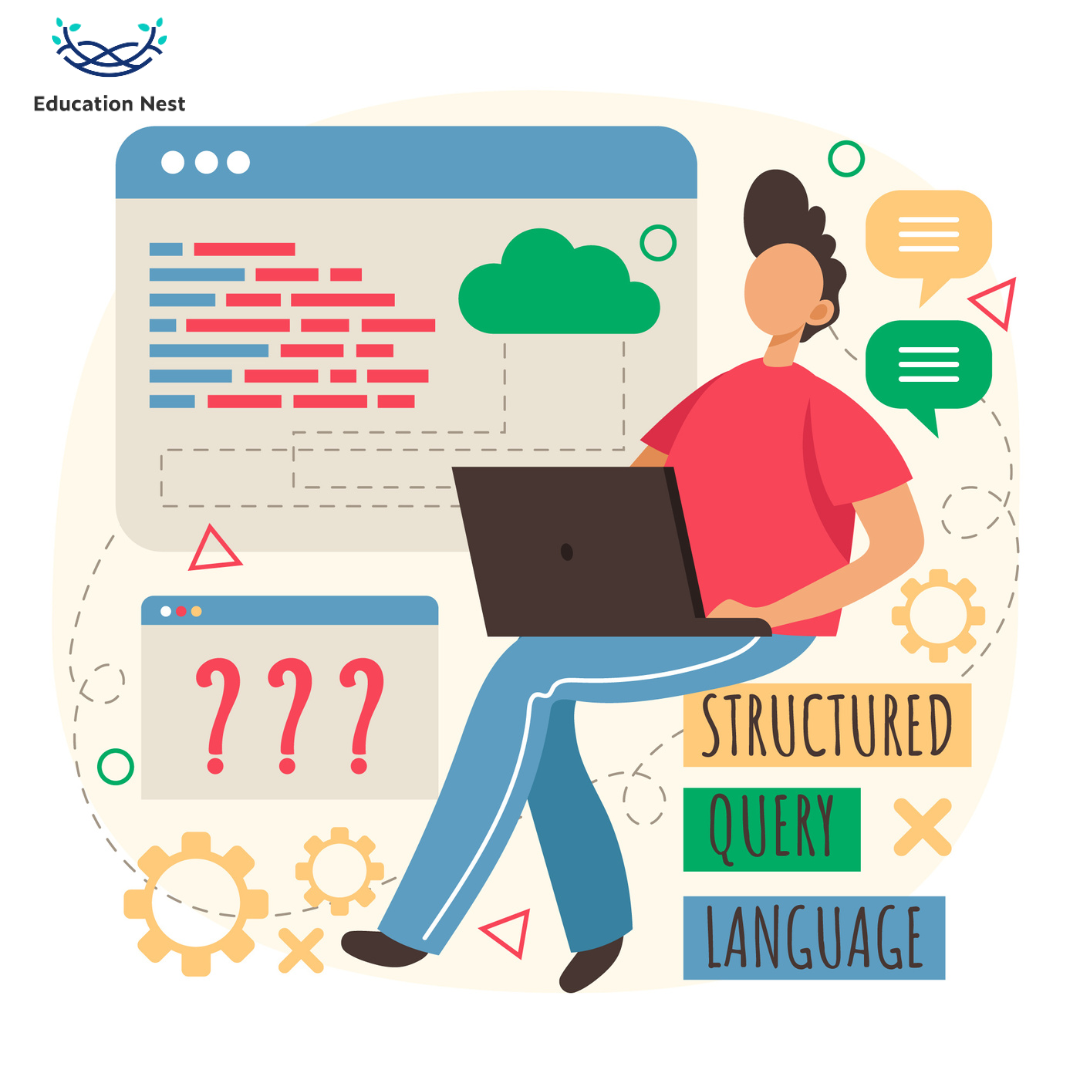
Java Control Statements is one of the most important tools of Java programming; it controls the flow of Java programming code. Control Statements are one of the essential features of Java. Without these statements, a program cannot run smoothly.
Three types of control statements in Java are –
- Decision Making Statement
- Loop Statement
- Jump Statement
Now we will study these three types of Control Statements separately in this article.
Types of Java Control Statements
Decision Making Statement
The decision-making statement chooses the statement to be executed and when to be executed.The evaluation of Boolean expression and control of the program flow depends upon the provided resultant condition. Under decision making statement there are two types of statements –
1. Java Control Statements – If-statement
Java “if” statement checks if a specific condition is true. Depending on the situation, the control of the program changes. The If statement’s condition returns a Boolean value, either true or false. Here are Java’s four different kinds of if statements.
- Simple if statement
- if-else statement
- if-else-if ladder
- Nested if-statement
Java Control Statements – Simple If statement
The simple if statement is the most straightforward control flow statement in Java. It checks whether a Boolean statement is true; if it is, it lets the program start a code block.
Syntax of if statement is given below.
if(condition) {
statement 1; //executes when condition is true
}
If-else statement
The else block of code is used in the if-else statement, an extension of the if statement. If the if-condition block turns out to be false, the else block is run.
Syntax:
if(condition) {
statement 1; //executes when condition is true
}
else{
statement 2; //executes when condition is false
}
If-else-if ladder – Java Control Statements
In an if-else-if statement, after the if-statement come several else-if statements. In other words, a series of if-else statements create a decision tree, and the computer can run the code block when the condition is true. At the end of the chain, we can also add a “else” statement.
Syntax:
if(condition 1) {
statement 1; //executes when condition 1 is true
}
else if(condition 2) {
statement 2; //executes when condition 2 is true
}
else {
statement 2; //executes when all the conditions are false
}
You Must Know: A list of Important .NET Interview Questions
Nested If-statement – Java Control Statements
In nested if-statements, an if or an if-else statement can be put inside another if or else-if statement.
Syntax :
if(condition 1) {
statement 1; //executes when condition 1 is true
if(condition 2) {
statement 2; //executes when condition 2 is true
}
else{
statement 2; //executes when condition 2 is false
}
}
2.Switch Statement
Switch statements in Java work the same way as if-else-if statements. Depending on which variable is being changed, the switch statement runs one of a group of code blocks called “cases.”Instead of an if-else-if statement, use a switch statement. This also makes it easier to understand the code.
Syntax :
switch (expression){
case value1:
statement1;
break;
.
.
.
case valueN:
statementN;
break;
default:
default statement;
}
When using switch statements, we need to remember that the type of the case expression is the same as the variable type. It will have a fixed value, though. Only int, string, and enum variables can be used when the switch is on.
Loop Statement – Java Control Statements
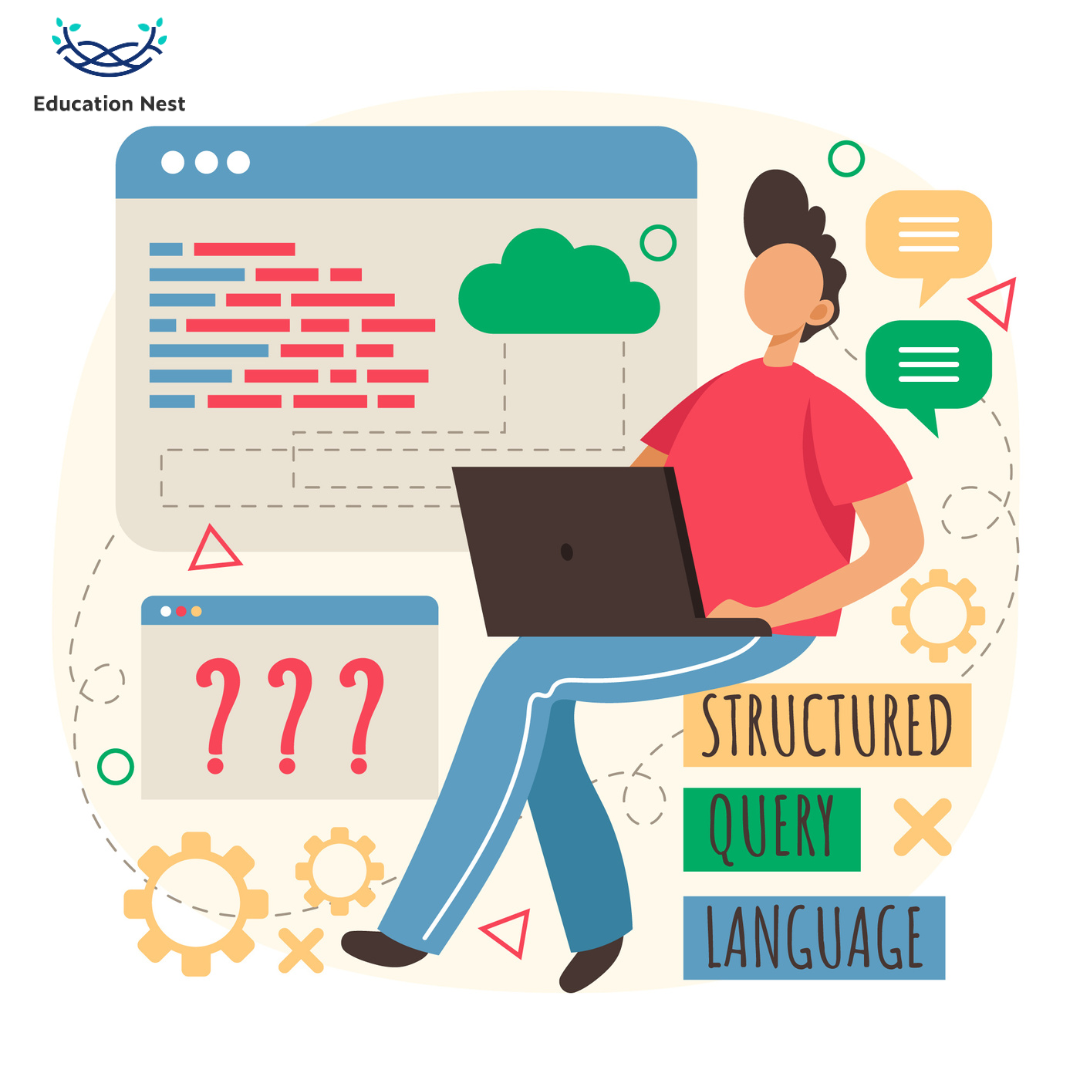
In programming, you may run a code block repeatedly if a certain condition is true. But loop statements are used to repeat the set of instructions. The instructions can only be followed if a sure thing happens.
Java has three different kinds of loops, but they all work the same way. But their syntax and the time it takes to check conditions are different.
- for loop
- while loop
- do-while loop
For Loop in Java
Java for loop is similar to the ones in C and C++. With just one line of code, we can set up the loop variable, check the condition, and either add or take away. The for loop is only used when we know exactly how often we want a code block to run.
for (data_type var : array_name/collection_name){
//statements
}
Java while loop
The while loop can also repeat a certain number of statements. But we should use a while loop if we need to know how many times to loop. Unlike the for loop, the while loop’s initialization and increment/decrement operations do not happen inside the loop statement.
It is also called the entry-controlled loop because the condition is checked at the beginning of the loop. If the condition is met, the loop’s body is run. If the condition is not met, the statements after the loop are run.
The syntax of the while loop is given below.
while(condition){
//looping statements
}
Do-while Loop in Java
After the loop statements have been run, the condition is checked at the end in do-while loop . Do-while loops are helpful when you don’t know how many times the loop will run, but it must run at least once.
The exit-controlled loop is often called because the condition is not checked before it starts. Here is a list of how the do-while loop is written.
do
{
//statements
} while (condition);
Jump Statements – Java Control Statements
Jump statements move control of the program to the statements being looked for. Jump statements move the program’s control to another part of the code. There are two kinds of jump statements in Java: continue and break.
Java Break statement – Java Control Statements
Outside of a loop or a switch statement, the statement used to stop the current flow of the program and move control to the following statement is the break statement. It just breaks the loop inside another loop.
Because you can’t use the break statement on its own in a Java program, you have to put it in a loop or switch statement.
Java Continue statement
The continue statement skips a specific part of the loop and goes straight to the next iteration. This is different from the break statement, which stops the loop.
Conclusion
In conclusion, Java control statements are an essential part of programming in Java. They let programmers decide what will happen next and how the program will work.If developers can write code that works well and is easy to maintain, they can make more reliable and accessible programs to keep up.

