Database management systems such as MySQL, Oracle, PostgreSQL, Microsoft SQL Server, and others frequently employ the SQL language. Database administrators, developers, and analysts must be well-versed in SQL Table to handle and analyze data properly.
What is SQL Table?
The powerful computer language Structured Query Language (SQL) is used to manage and modify relational databases. It is used to create, change, and retrieve data from databases. SQL is widely used in data mining, corporate intelligence, and software development.
Use of SQL Table
SQL can be used to accomplish the following tasks:
- SQL can be used as a Data Definition Language (DDL) to specify how a database should be organized, such as how tables, indexes, and views should be constructed.
- SQL is a data manipulation language that may add, update, and delete data from databases using commands such as SELECT, INSERT, UPDATE, and remove.
- SQL can be used as a data control language (DCL) to regulate who has access to which data in databases. This is accomplished by configuring user jobs, permissions, and access control rules.
- SQL may retrieve data from databases using the SELECT statement and many operators to filter and sort the data.
- SQL can create and manage database transactions, which are collections of database tasks that must be completed simultaneously or fail.
What is a Table in SQL?
A table in SQL is a database object composed of rows and fields. Put another way. It is a collection of linked data stored in table format.
A database can have an n number of tables. The number of columns in a table is specified but not the number of rows. A table can have any number of rows.
Each row in a table represents an individual record or instance of the saved data, and each column represents a particular characteristic or field. For example, a table that records employee data might include columns for each employee’s name, ID number, date of hire, job description, and compensation.
How can you create a SQL table?
The CREATE TABLE statement in SQL defines the table name, column names, data types, and any data limits.
For example –
The SQL code below creates a table called “employees”:
The generated table has five fields: “id,” “name,” “hire_date,” “job_title,” and “salary.” Because the “id” column is the primary key, each row must have a unique value.
Following the creation of tables, the INSERT and SELECT commands can add and remove data. Other SQL statements, such as UPDATE and DELETE, can alter or extract data from the table.
You Must Know: Packet Filtering Firewall: All you Need to Know in 2023
Some Basics of SQL Tables
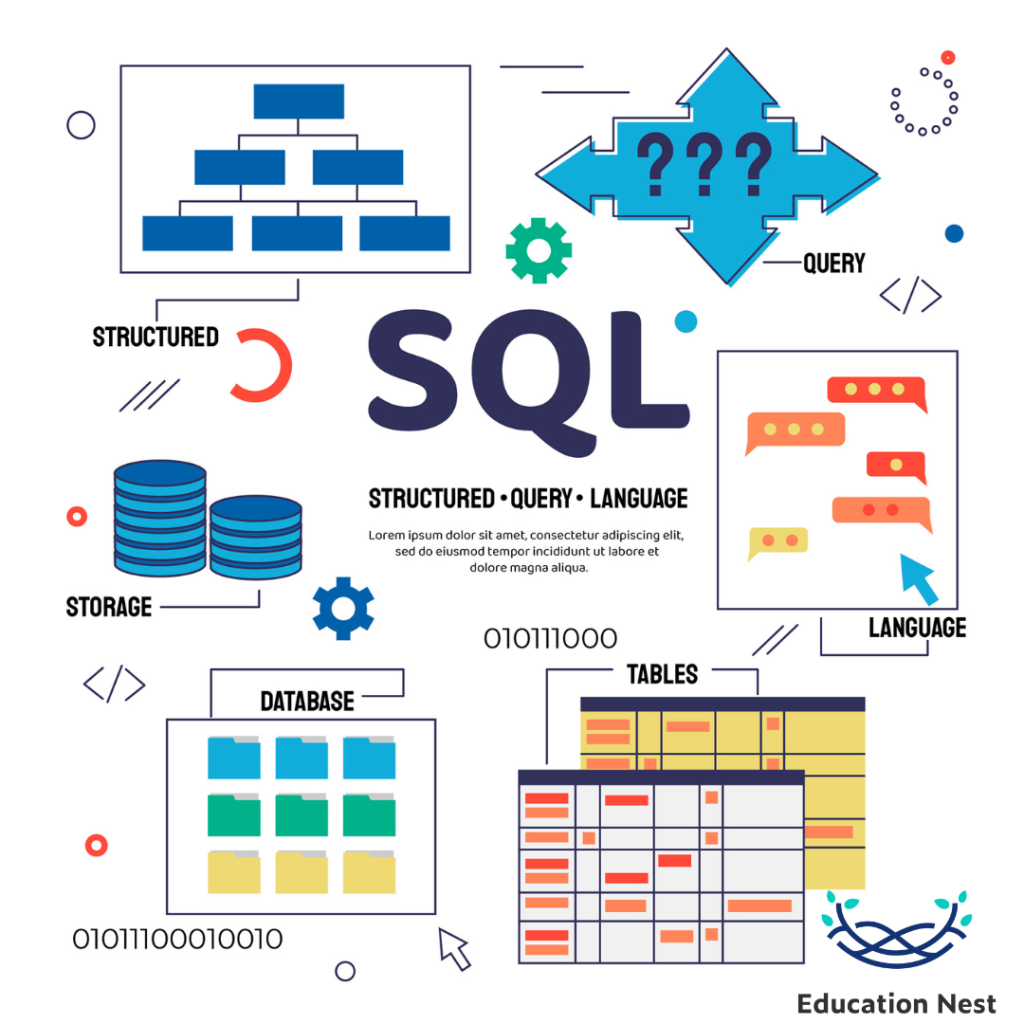
SQL Table Constraints: Primary keys, foreign keys, and check constraints are a few examples of constraints that can be applied to tables to assist in guaranteeing the consistency and accuracy of the data contained inside.
SQL Table Fields: In a table, fields are the columns that provide details about the data.
SQL Table Record: A record is a single entry that resides in a table. Records include all of the details for a single entry or entity.
Indexing in SQL Table: To speed up queries that access a table’s data, indexing the data in the table is possible.
SQL Table Back up and Recover: Tables can be backed up and restored to guard against data loss or corruption.
Conclusion
Throughout this journey, we have covered the fundamentals of SQL Table creation, delved into advanced techniques for data analysis, and explored the optimization of queries. By implementing the strategies and tips provided, you can build efficient databases that meet your specific needs and drive better decision-making processes.
