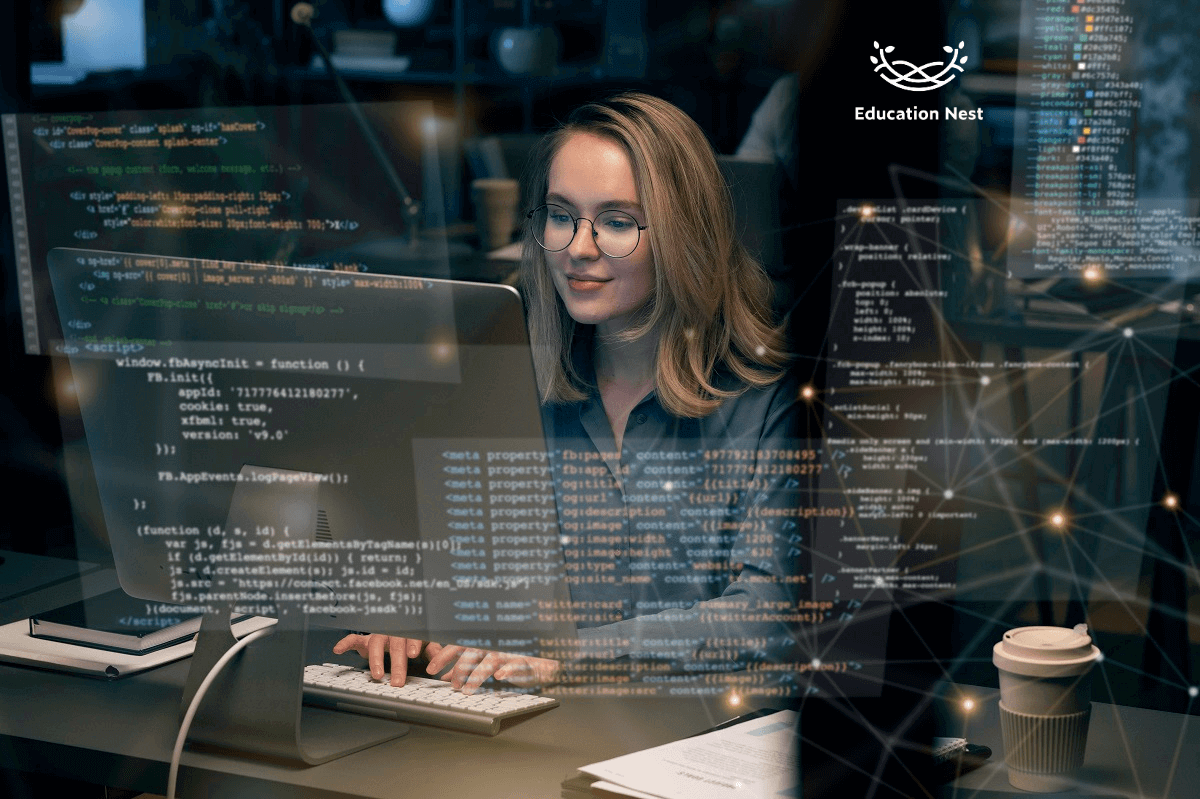
Python is a popular web development language because it is a powerful computer language. It is popular among developers because it is simple to use, read and contains various tools and frameworks. Python web programming is becoming increasingly popular for a variety of reasons. This essay will discuss the advantages of Python web development for businesses and coders.
What is Python Web Development?
Python web development is creating websites and web applications using Python programming.
What is Web Development?
Creating and managing websites and web services is known as web development. This includes everything from the appearance and feel of web pages to the tools and mechanisms that make them work. Python is one of the computer languages, tools, and frameworks web developers use to create web applications.
Python Web Development Frameworks
Python has web development tools. These frameworks include tools, libraries, and other components for quickly developing apps. Python tools for web development include:
Django: Django is a high-level Python web platform for developing online applications. It includes a template engine, an ORM system, and an admin interface for site creation. Django is frequently used to create social networks, content management systems, and e-commerce platforms.
Flask: Flask is a tiny and straightforward Python web framework. Its simple and adaptable design makes web application development quick and easy. Flask is used to create blogs, portfolios, and simple e-commerce sites.
Pyramid: Pyramid Python allows you to create any size web app. Its modular design enables authors to develop scalable, manageable systems. The Pyramid framework is often used to build business solutions and CMSs.
You Must Read: Exploring the Best Software Development Courses for Beginners and Professionals
Python Web Development Tutorial using Flask
Step 1: Install Flask
The first step is to install Flask. You can do this with the help of the Python package manager pip.
Step 2: Make a Flask program
Since Flask is now set up, we can make a new Flask app. In a new file called app.py, add the following code:
This tool makes a new Flask application and sets up a route for the root URL (/). When a person goes to the root URL, the hello () method is called. It sends back a short greeting.
Step 3: Run the app
To run the Flask app, open a terminal window and go to the location where app.py is. Then enter the following command:
This script starts the Flask development server and gives the name of our Flask application (app.py) to the FLASK_APP environment variable. The result should look like this:
Once your browser is open, go to http://localhost:5000/ in it. The site should have “Hello, World!” on it.
Step 4: Add a template
After starting a simple Flask app, let’s add a template to make things more interesting. Put the following HTML code in a new file named templates/index.html:
This code creates a simple HTML template showing a welcome and the user’s name.
Then, the file app.py should be changed to use this template.
The code that sets a new route for the root URL gives the value “World” to the name variable in the index.html template.
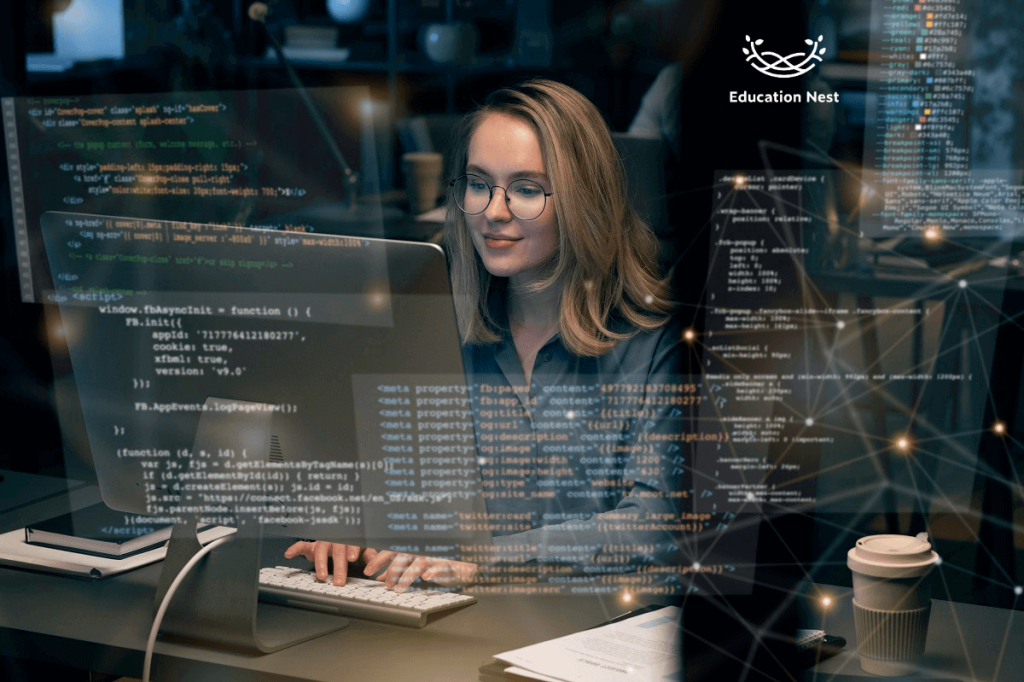
Step 5: Rerun the program
To see what has changed, press CTRL+C in the console window to stop the Flask development server.
Once your browser is open, go to http://localhost:5000/ in it. The page should show the word “Hello, World!”
Step 6: Add a form
Let’s finish our game by adding a form.
Conclusion
So, here concludes my blog. After reading this article, you should be interested in learning more about Python web development. We wish you the best of luck while you study Python and encourage you to persevere.

