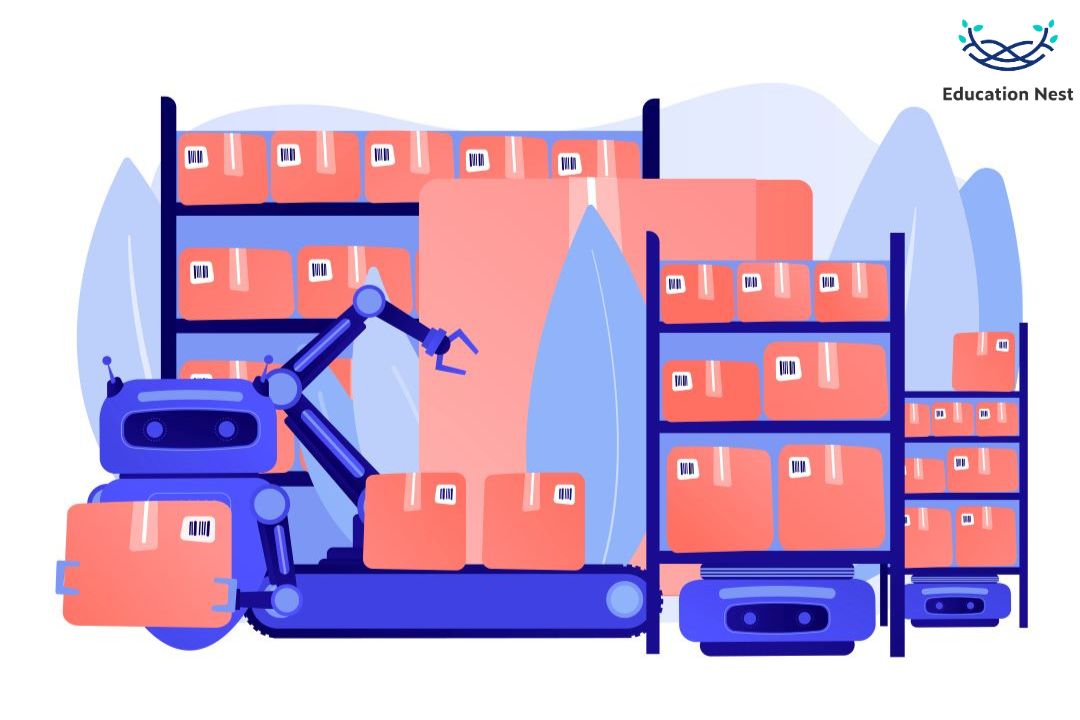
Amazon Machine Images (AMIs) are fully supported and maintained disk images that contain everything needed to launch an Amazon EC2 instance. When launching an instance, an AMI must be provided. When you need several identical instances, you can launch them all from a single AMI. If you need to launch instances with unique settings, you can do so by selecting an appropriate AMI.
What are Amazon machine images?
Amazon Machine Images are a type of virtual appliance commonly used to launch instances of Amazon Elastic Compute Cloud (EC2). An EC2 service deployment’s bare minimum requirement Each time an instance is launched, the AMI must be re-entered. When starting instances, you can choose from a number of different AMIs. Multiple identically configured instances must be created before a single AMI can be used to launch multiple instances.
These characteristics define an AMI:
- A standard setup for the primary storage of the instance (OS, App Server, and Software).
- Permissions for launching instances from the AMI that decide which AWS accounts can do so
- The volumes that will be attached to the instance when it starts up, as specified by a block device mapping.
Why do we need AMI?

In this example, we’ll pretend we need to deploy five identical servers. One approach would be to create a new EC2 instance each time and install the necessary packages. On the other hand, you could configure your EC2 instance just once and then save it as an image. You can create four more EC2 servers from that image.
And that’s how an AMI makes your job easier.
What is Included in Amazon Machine Images?
An Amazon Machine Image (AMI) usually includes the following parts:
- Operating System: The AMI comes with an operating system already set up. This could be Amazon Linux, Ubuntu, Windows Server, or something else.
- Software Stack: The AMI may include a certain software stack, such as web servers (like Apache or Nginx), databases (like MySQL or PostgreSQL), programming languages, frameworks, or other applications.
- Custom configurations: The AMI can be set up, configured, and optimized in a way that fits a certain use case or need.
- User Data: AMIs can include user data if the user wants them to, which can be used to run scripts or do other things when the instance starts up.
- Storage Snapshot: If the AMI is based on an existing instance, it may include a snapshot of the instance’s storage volumes, including the root volume and any other attached volumes.
- Security Settings: The AMI may have security settings like firewall rules, access control settings, and encryption settings.
- Pre-installed Packages: The AMI can come with the packages, libraries, and dependencies that are needed to run certain apps or services already installed.
- Metadata: AMIs have metadata like the image ID, name, version, region, and other information that helps identify and manage the image.
What is the Purpose of Amazon Machine Images?
Amazon EC2 instances are virtual servers that can be created and managed on the Amazon Web Services (AWS) platform using a template called an Amazon Machine Image (AMI). The associated AMI stores all the OS, software, and configuration settings needed to start an instance with a certain set of features and programs. They make it easy to set up instances, which makes it easier to copy environments, deploy apps, and scale up resources.
Types of AMI
- Public Images
These are public-access machine images that are safe, secure, and customized.
- Paid Images
These are images that a developer can sell to you. The images are available for purchase through the AWS Marketplace, an online store that offers software that runs on Amazon Web Services.
- Private Images
Only EC2 users who have been granted access to a private machine image by the developer can access it.
Also Read:
Become an AWS Expert with These 20 AWS Interview Questions
What are the types of AWS AMIs?
As an AWS customer, you can pick your AMI based on the following factors:
- Operating System-you can choose an AMI based on the operating system (OS) it works with, such as Windows or Linux.
- Architecture with 32 bits or 64 bits-This parameter is based on how your chosen OS is built.
- Region: This parameter is based on the Amazon machine image’s selected region, which is made up of regions, availability zones, and local zones. Each region works in a different part of the world and is separate from the others.
- Storage (either EBS or Instance store)-The storage of the root device is used to set this AMI parameter. Based on how they are stored, AMIs can be either of the two types below:
- Instances backed by EBS: In this case, an Amazon EBS volume that was made from Amazon EBS is the root device for an AWS instance that was started using an AMI.
- Cases that an instance store supports: In this case, the root device for an AWS instance that was started with Ami is an Amazon instance store volume that was made from an Amazon S3 template.
Conclusion
An Amazon Machine Image (AMI) is a template that contains a software configuration, such as an operating system, an application server, and applications. Launching an instance from an AMI creates a copy of the AMI that runs as a virtual server in the cloud.
As the next figure shows, you can launch more than one copy of an AMI. Your instances will keep running until you stop, hibernate, or end them, or until they fail. If an instance fails, you can use the AMI to start a new one.

